Article sections
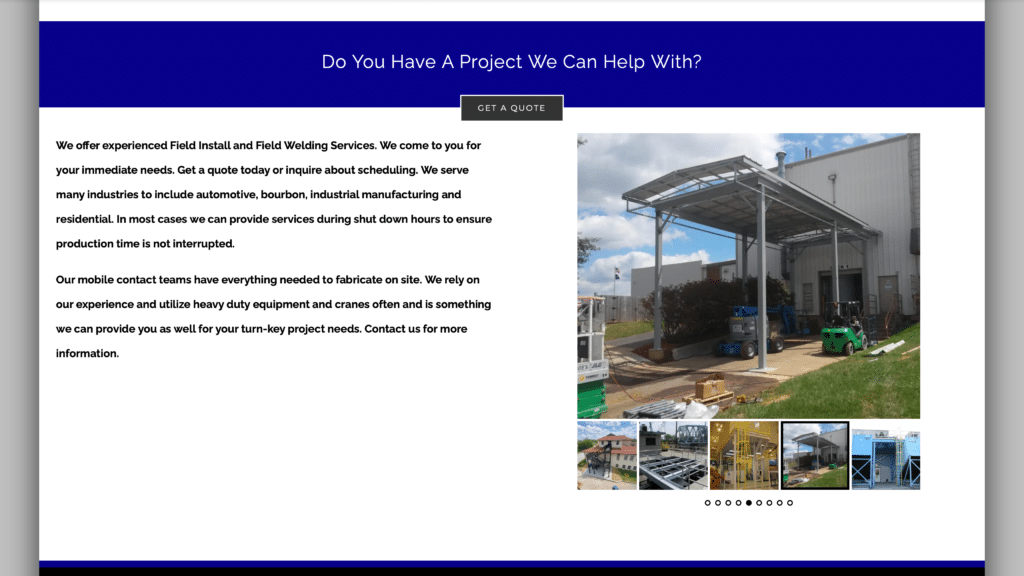
-To change images on any of the service pages go to the “main website dashboard”
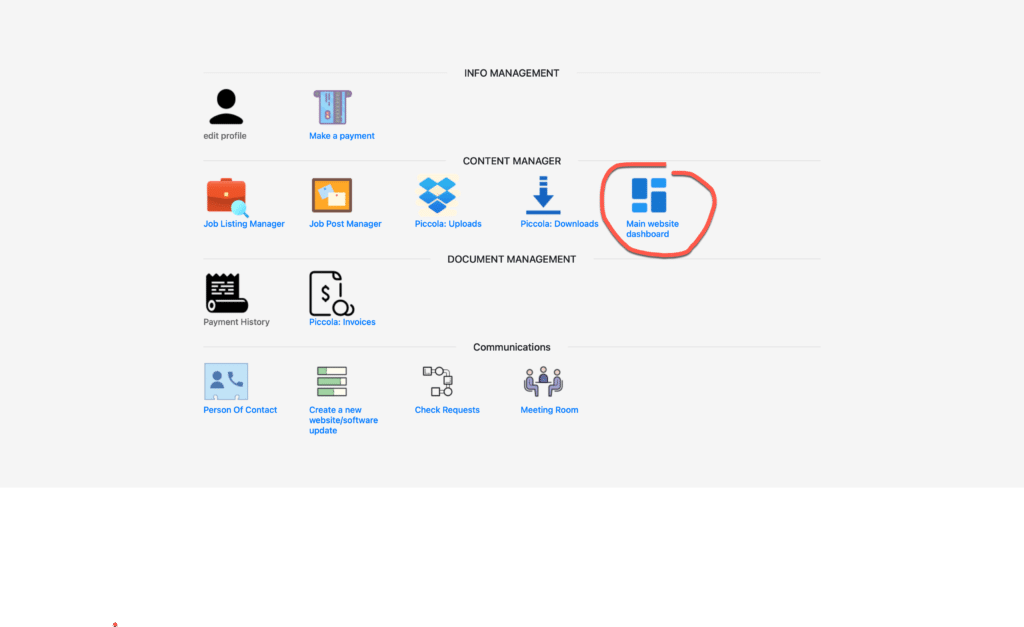
Click on “ur slider”
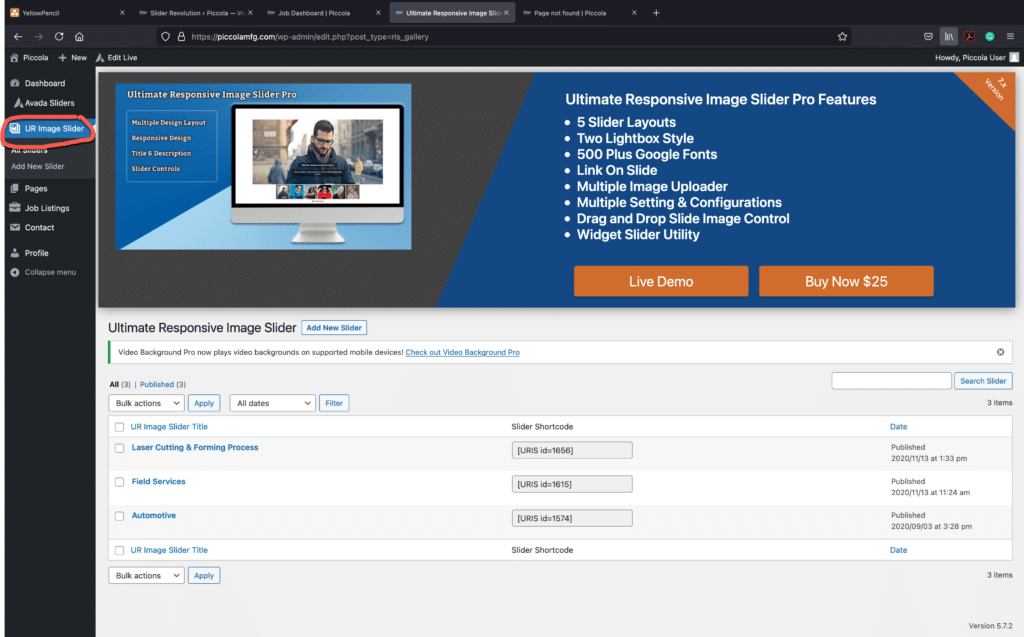
Click on any of the slider titles referencing the targeted page
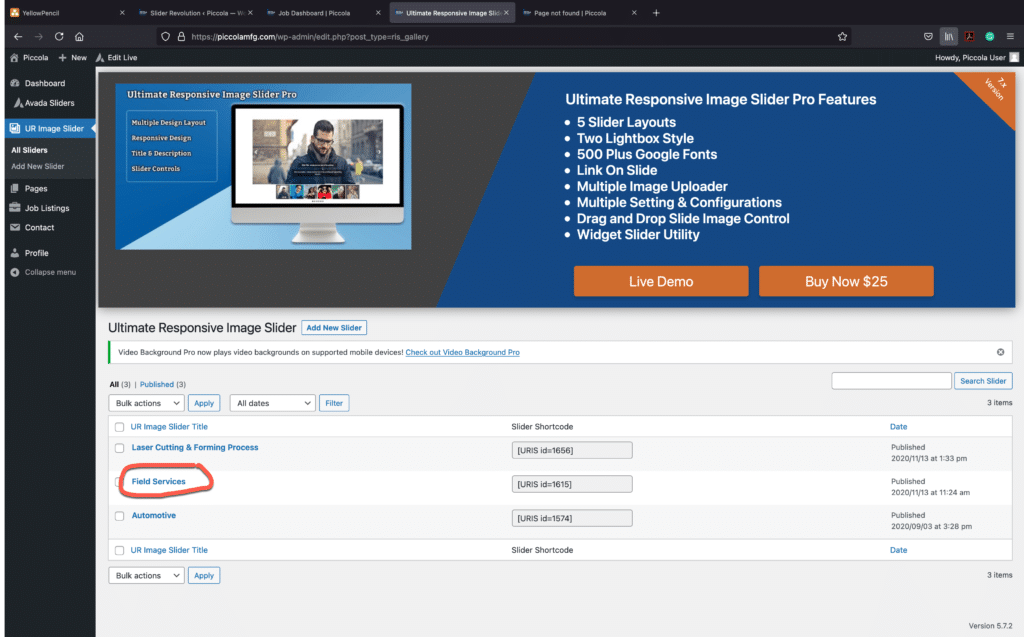
watch the video to see how to add/delete images
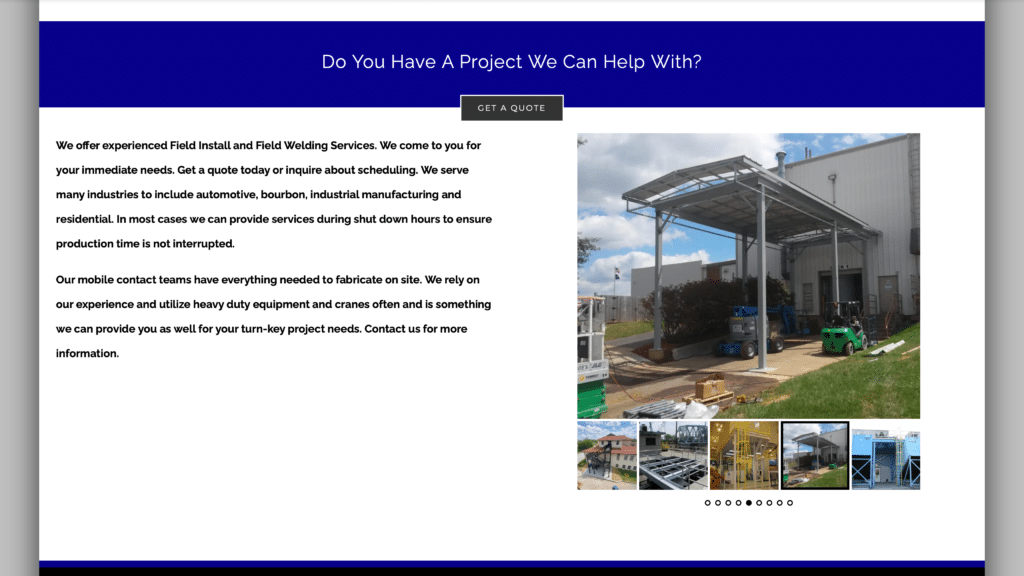
-To change images on any of the service pages go to the “main website dashboard”
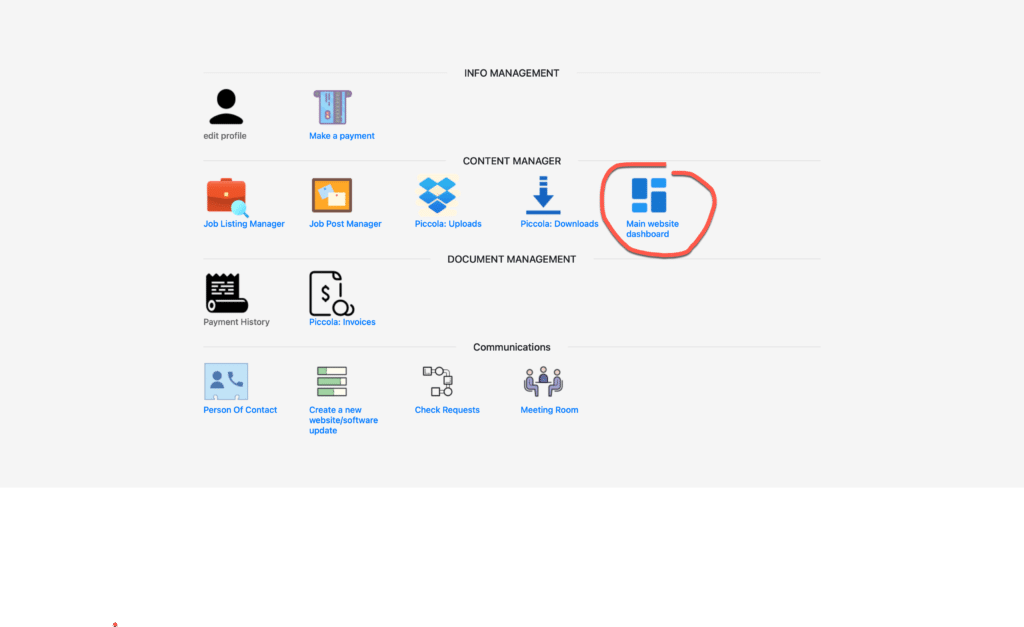
Click on “ur slider”
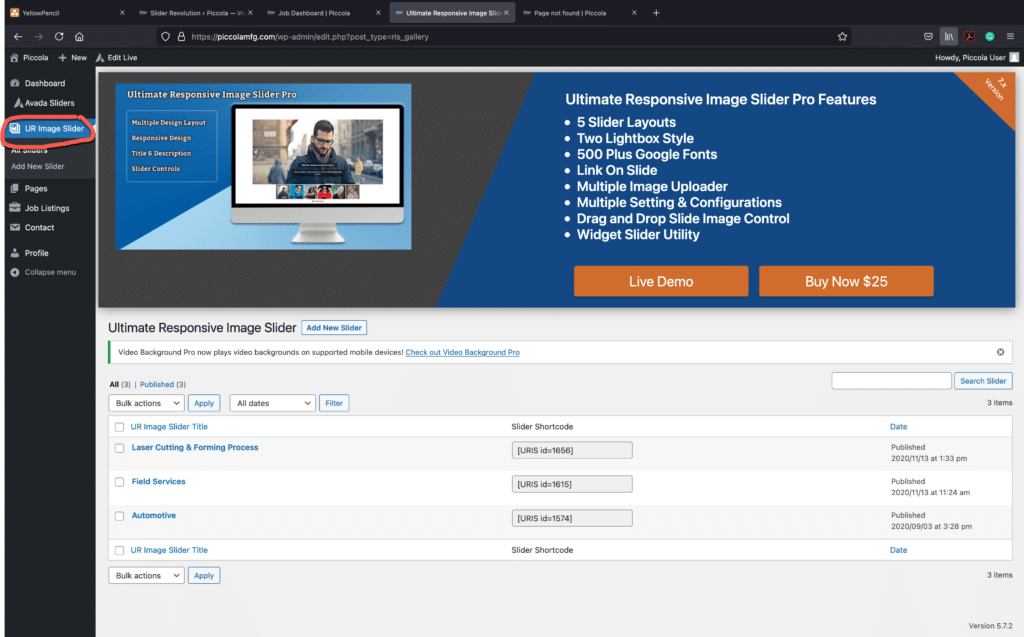
Click on any of the slider titles referencing the targeted page
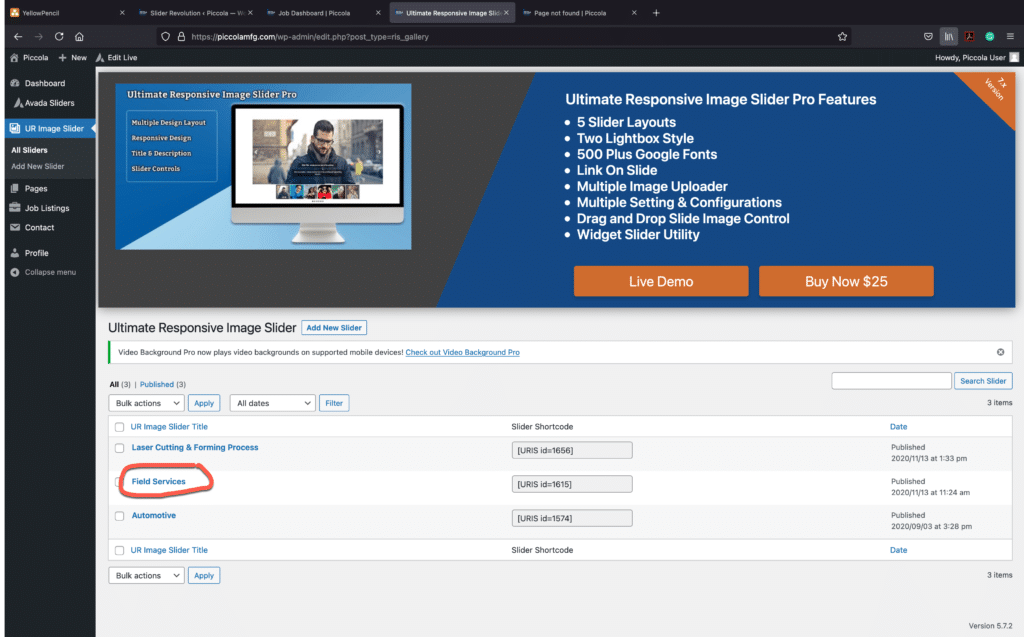
watch the video to see how to add/delete images